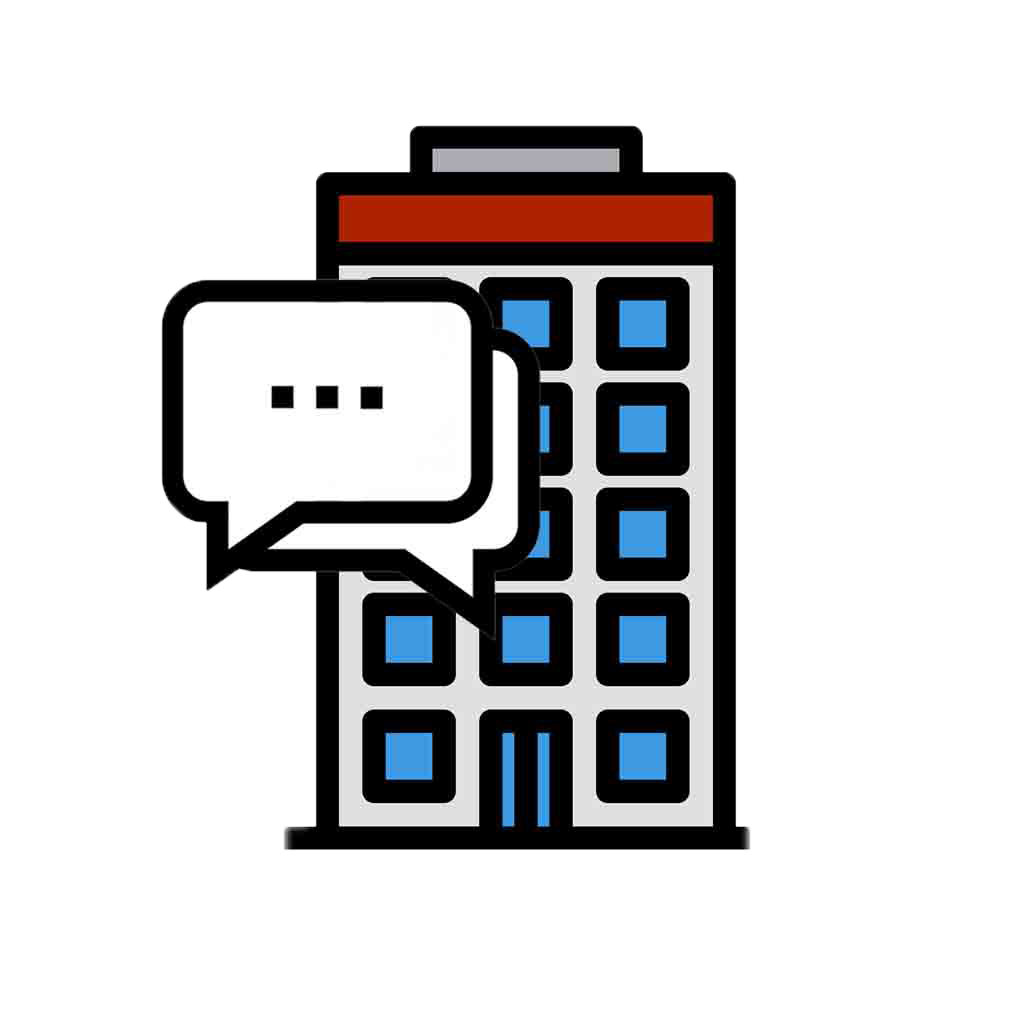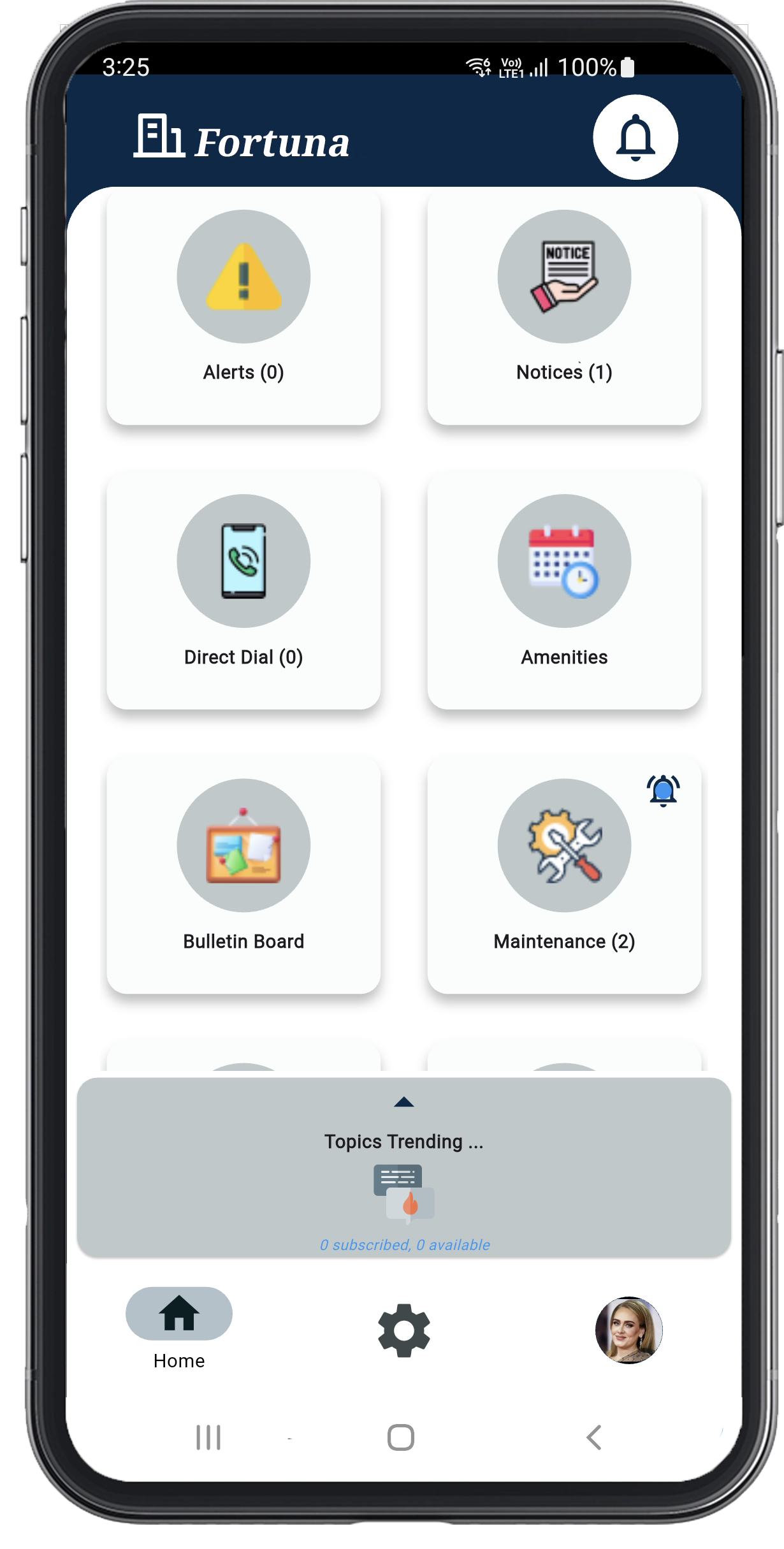Nolan App Features
Explore the remarkable versatility and tailored solution offered by Nolan App, designed to meet the unique needs of various customers
Devices and Kiosks
Conveniently access relevant strata information from your device and/or from the kiosks
Real-time Information Access
Effortlessly publish relevant strata events to be real-time available on the user devices and strategically positioned kiosks
Alerts, Notices, Projects
Timely inform strata residents and visitors about events that are relevant for their safety and convenience
Self Support
Efficiently obtain specific strata details directly from your device when you need it. Use one-click direct dial to effectively reach desired contacts
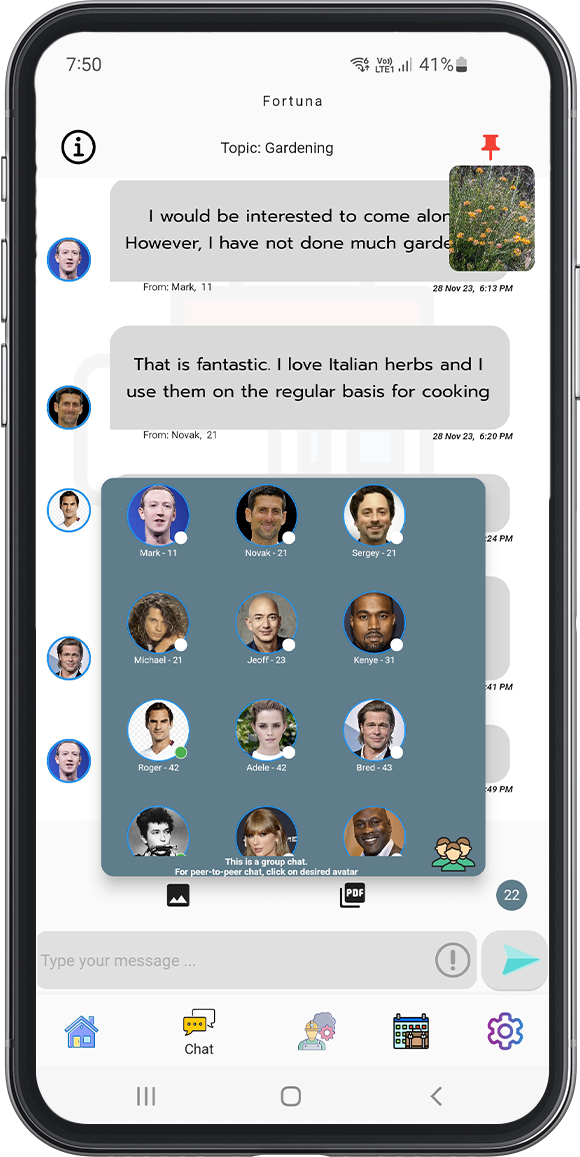
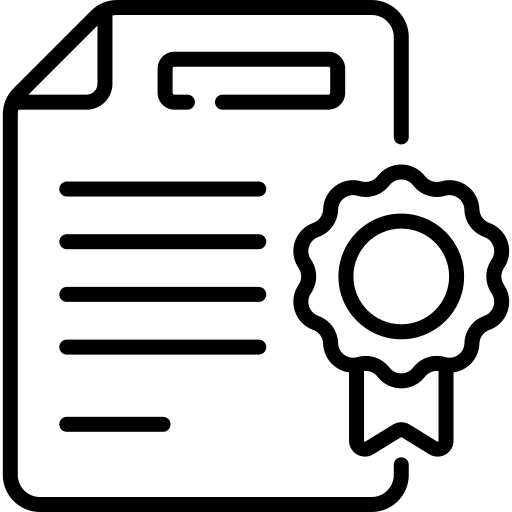
Amenity Management
Book available amenities to ensure appropriate access
Maintenance
Engage registered agency to attend to the identified issue
Remote Management
Remotely access strata kiosks to monitor and manage their content
Security and Privacy
Top-notch security and privacy for peace of mind is ensured at multiple layers of the solution
Collaboration
Subscribe to the available strata topics for peer-to-peer or group communication with other subscribed users
Typical use cases
Safety - Priority Number One
- Trigger Event – example: Light globes required replacement throughout the locked compound
- Intended Outcome – To alert everyone about dangers driving through the area with reduced visibility while contractors are replacing light globes.
On the App:
- Building Official publishes (high priority) event details, including its start and end time.
- Published information is instantaneously visible on the enabled kiosks
- The lesser priority information displayed on the kiosks is suppressed
- Published information is instantaneously visible on the users’ devices (where applicable)
- Once the event expires, it is removed from both, the kiosks and users’ devices;
- The lesser priority information is again visible on the kiosks
Sharing Information That Matters
- Trigger Event – example: Availability of new e-waste recycling facility
- Intended Outcome – Residents dispose unwanted electronic goods for recycling rather than in the landfill
On the App:
- Building official publishes (standard priority) information about the newly available e-waste facility
- Published information is instantaneously visible on the enabled kiosks (if there are no high-priority events)
- Published information is instantaneously visible on the users’ devices
- As necessary, building official may choose to remove information published
Saving Time and Effort
- Trigger Event – example: User requires information about the building swimming pool rules
- Intended Outcome: Self-serving, user is able to find relevant rules related to the usage of swimming pool straight on the app, without getting building officials involved
On the App:
- Building official configures app, adding in the swimming pool access rules
- Configured information is immediately available on users’ devices
Amenities Access
- Trigger Event – example: New resident is moving in and needs exclusive access to the building lift to move furniture
- Intended Outcome: New resident is granted necessary access to the lift
On the App:
- After reading the ‘Lift booking instructions’ on the app, new resident selects the day and time to make a lift booking request
- Building official receives the booking request and approves it
- The new resident receives booking approval and makes plans for the move in
Property Maintenance
- Trigger Event – example: At the tenancy, dishwasher starts malfunctioning
- Intended Outcome: Real Estate agency organizes dishwasher fixing for the tenant
On the App:
- Tenant fills in ‘Maintenance request’, providing necessary details about the dishwasher, including pictures if desired
- Real Estate agent receives the dishwasher maintenance request and organizes its fixing.
Community Living
- Trigger Event – example: Owner resident wants to to join the existing ’Gardening Club’ and help with growing Italian herbs for residents to use for cooking
- Intended Outcome: Owner resident joins the club and in cooperation with other club members starts growing Italian herbs
On the App:
- Owner resident checks available topics and joins the ‘Gardening Club’
- Owner resident chats with other club members (group chat or peer-to-peer chat) to exchange ideas, pictures, etc
Other...
- Contact us for other features available
How it works?
The Nolan App can be used in various flavors to meet your business needs.
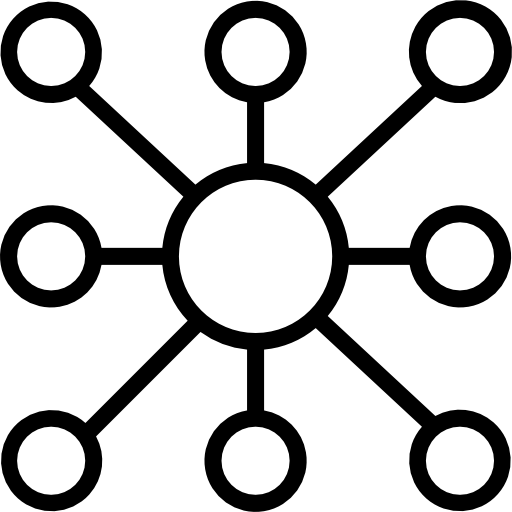
Channels
- Entitled users can use the desired channel (iPhone, Android, Web) to access available features, including booking amenities, maintenance, chat with authorized officials, chat on available topics, conveniently self-serve.
- Most of the content available on the kiosks is also available to users via their chosen channel.
- Access to available resources is granted to entitled users by the authorized official.
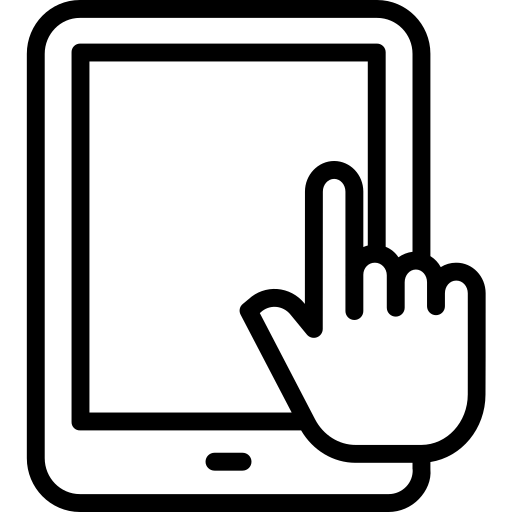
Remote Control
Using their devices, authorized officials can remotely:
- Monitor operation of each commissioned kiosk.
- On-the-fly change kiosk’s configuration to display desired content.
- Publish new content and remove existing content.
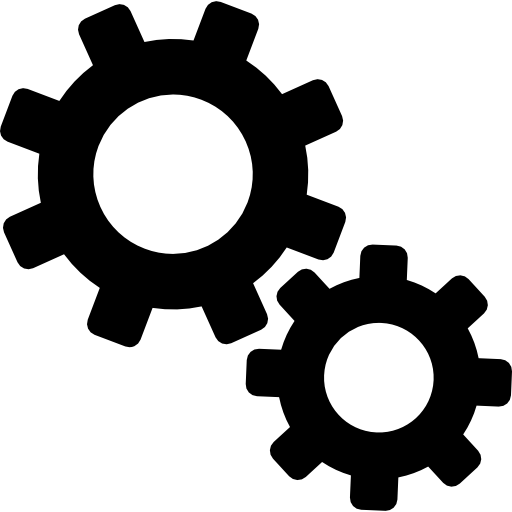
Configuration
Authorized officials can:
- Configure and commission any number of kiosks to display desired content to the intended audience.
- Configure available resources to make them accessible by entitled users.
- Grant entitled users access to available resources.
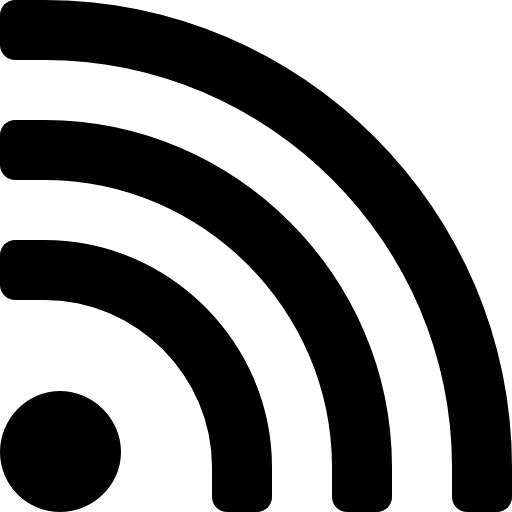
Kiosk
- Any number of Android-enabled devices (TVs, Tablets) can be configured as kiosks and strategically placed in desired positions to timely inform the intended audience about events that pertain to them.
- Kiosks can display the same or different content.
- The kiosk content can be real-time remotely changed.
Key Benefits
Nolan App
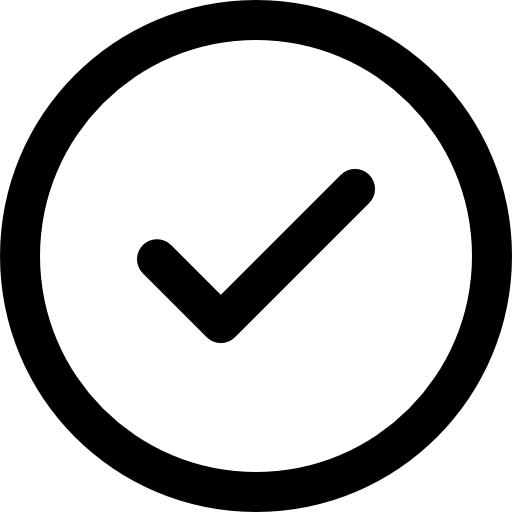
Targeted and timely delivery of right information to intended audience via mobile devices and kiosks
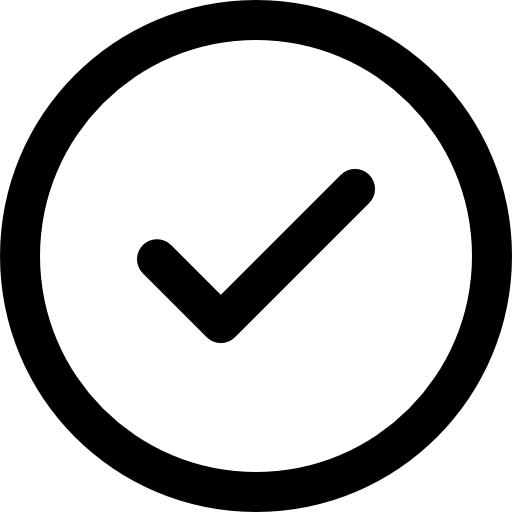
Convenience of remotely controlled content of the kiosks
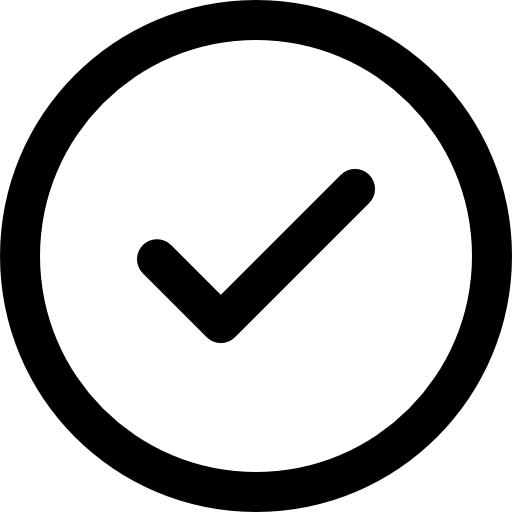
Controlled and coordinated utilization of available amenities
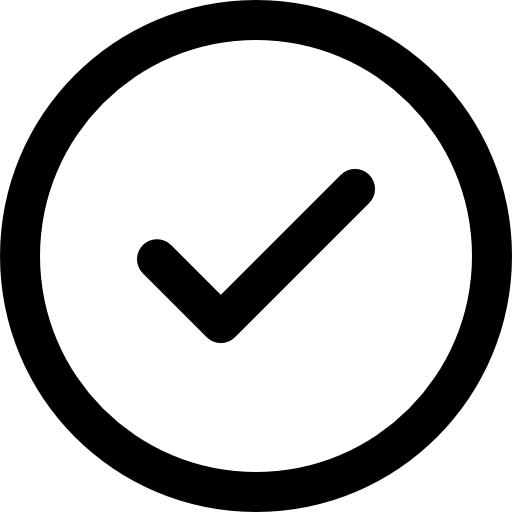
Effortless engagement of the right agencies to attend to identified issues
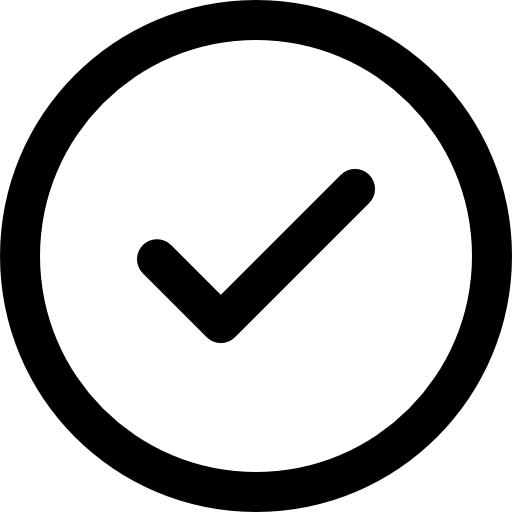
Facilitated self-served access to relevant information when needed
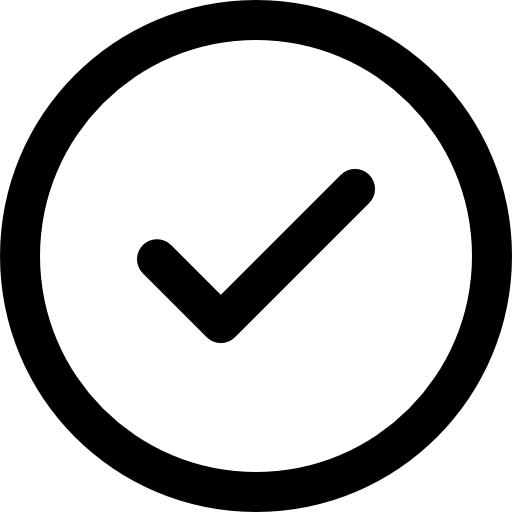
Encouraged community living
App Screenshots
Presenting several snapshots for your review and insight into the app functionality and design.
Our Services
Experts In Every Subject
We will be with you at every step of your journey.
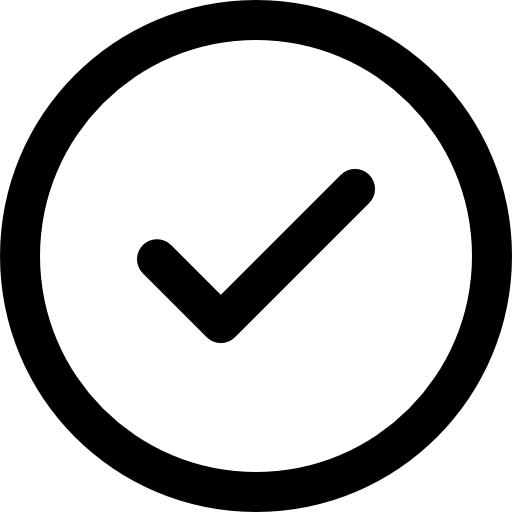
We will help you setup and configure your environment
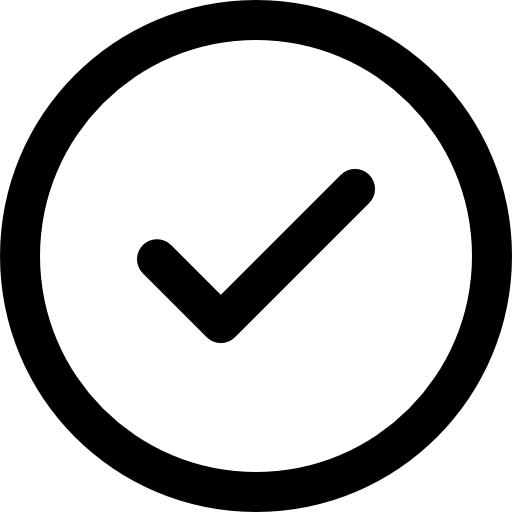
We will procure relevant resources or provide an advice to obtain them
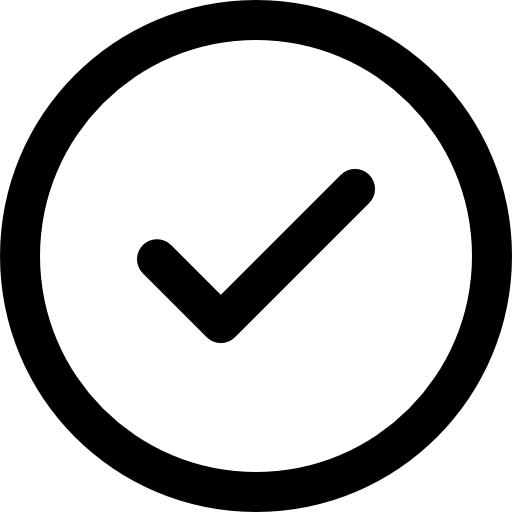
We will provide an ongoing support
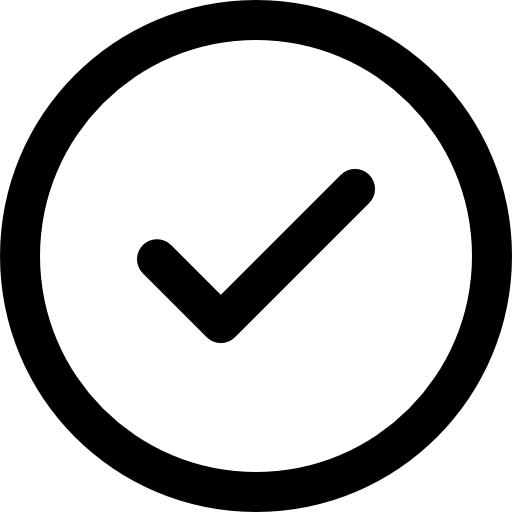
We will listen to your specific needs and accommodate them
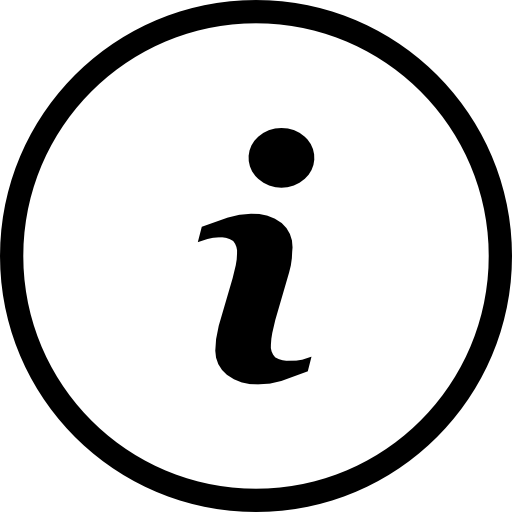
Inform
Timely inform relevant stakeholders about pertinent events that are impacting them
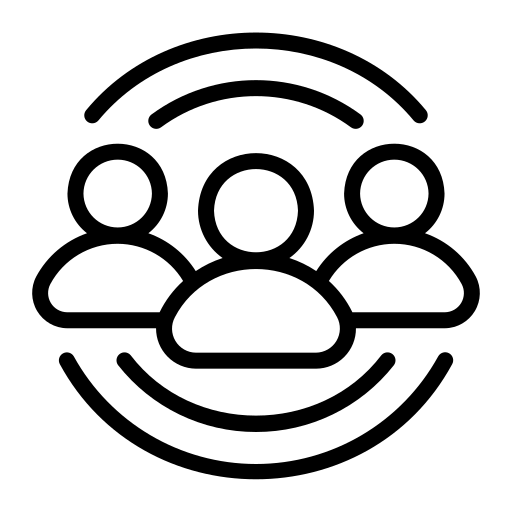
Community
Encourage community living and information sharing through available topics
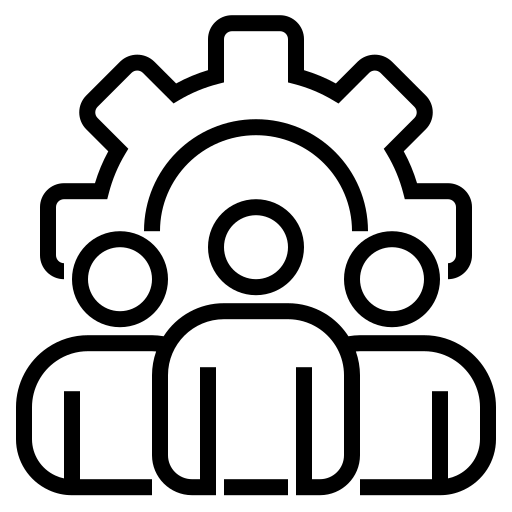
Manage
Allow coordinated access to available amenities to optimize their usage by residents
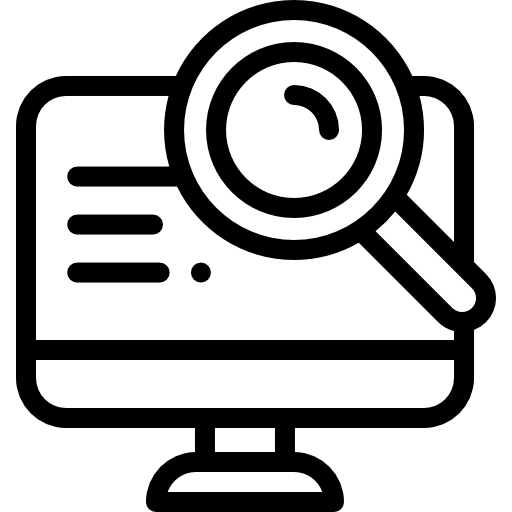
Monitor and Control
Remotely observe operation of the installed kiosks and change their content when necessary.
FAQ
How many kiosks can I have installed in my premises and how are they controlled?
There is no limit on the number of kiosks that can be installed; At any time, a new kiosk can be configured and commissioned by the building official when necessary. Kiosks can be controlled individually or all of them can display the same content. They are remotely controlled by the building official
How many kiosks can I have installed in my premises and how are they controlled?
There is no limit on the number of kiosks that can be installed; At any time, a new kiosk can be configured and commissioned by the building official when necessary. Kiosks can be controlled individually or all of them can display the same content. They are remotely controlled by the building official
What are the minimum requirements for a kiosk and what screen sizes are supported?
The kiosk needs to be an Android enabled device. All screen sizes are supported. The content of the screen is automatically scaled to best fit the screen size and its orientation.
What is the content that can be displayed on the kiosk’s screen?
There is various content that can be displayed on the screen, including non-expiry images, self-expiry images/documents, ‘good-to-know information’ (e.g. notices), ‘important-to-know information’ (e.g. alerts). The content is prioritized to best meet the needs of the viewers.
How do I ensure that the content on the kiosk is synchronized with the content on the user devices?
You don’t need to do anything in particular. The core information is automatically displayed on the kiosks while users may see more detailed information on their devices.
What platforms are supported by the solution and what are the minimum spec requirements?
Currently supported platforms are:
- OS devices with version >11
- Android devices version >6
- Web Browsers (Google Chrome, MS Edge, Apple Safari)
How secure is the solution?
Employing the latest technologies, the solution is secured against unauthorized access at multiple levels at the frontend as well as at the backend. The user’s privacy is also fully protected.
Quick Showcase
Nolan Software at its core
We Engage with our customers to understand their needs and use the right technologies to ensure timely delivery of the best solution
Vision Statement
We engage with our customers to understand their needs and use the right technologies to ensure timely delivery of best solution
Our values
- Innovation
- Integrity
- Teamwork
- Excellence
- Diversity
Mission Statement
We build solutions that enable effective, real-time access to relevant information to the right people
Looking for a strata solution
Discover the unparalleled convenience of the Nolan App as it effortlessly oversees mobile devices and kiosks, providing a seamless experience like never before
2 Newquay Promenade Suite 1111, Docklands, Vic 3008, Australia
Nolan Software